Wednesday, August 26, 2009
Monday, August 24, 2009
Sunday, August 23, 2009
Saturday, August 22, 2009
New site does 12 Second Videos!
12seconds.tv is a cool site that ties in with Twitter and Facebook. It allows you to share a 12 second video, whether from your desk cam, or a video you put together. Here's an example of what is happening today at our place:
Daughter Mowing Back Lawn on 12seconds.tv
Daughter Mowing Back Lawn on 12seconds.tv
Saturday, August 15, 2009
Haley Goes on X-Country Retreat to Beach
Being without a still camera (and Haley not using the Vado, "I was in the moment") I can only place a marker here for this event. She left Thursday morning and came back Saturday evening. She said she had a great time, did her running well (their house was about three miles from the beach so they got plenty of miles in going back and forth), and made new friends.
Friday, August 07, 2009
I Enter a Contest
Eric (JoeHandsome99) got me started on Video Editing, I just got Magix video editing software so I am not officially competing. And I should probably just be using it right now, but I wanted to show how easy and fun video editing can be... even without fancy software! This little video was done for free using "Paint" (yeah that clunky free Microsoft software), and then created at http://animoto.com
Wednesday, August 05, 2009
Tuesday, August 04, 2009
Haley Got Her License to Drive Today!
Daughter Haley Driving Alone After Getting License on 12seconds.tv
In life there are a few notable mileposts. I think getting a driver's license is one of the better ones. Haley's appointment was for 10:20 am at the Hillsboro DMV (department of motor vehicles). There were not a lot of people there, Haley was totally composed the entire time. After her driving test she came in and tried to sound disappointed before exclaiming she passed (nice try, Drama Queen). Annie and I then took her to Izzy's for a lunch buffet while Parker, our dog, waited in the car.
After lunch, Haley dropped Annie and I at our car near the DMV, then drove off with Parker. I think I had a taste of the "empty nest" syndrome, seeing her drive off by herself.
Saturday, August 01, 2009
Testing Audio
Okay, okay, I'm interested every now and then to include audio.
Here are the steps:
1.) Record Audio using free software Audacity. Save as MP3 file.
2.) Get account and upload to edublogs.tv
3.) Copy and Paste the "Embed Code" available after uploading(change autostart=yes, to autostart=no)
4.) Enjoy!
OR...
And this way is even easier:
1.) Get a Google Voice Telephone Number.
2.) Call and leave yourself a Voice Mail Message.
3.) Find and copy the "Embed" code on your Voice Mail Page in Google Voice.
4.) Paste the code in your blog.
And this way is even easier:
1.) Get a Google Voice Telephone Number.
2.) Call and leave yourself a Voice Mail Message.
3.) Find and copy the "Embed" code on your Voice Mail Page in Google Voice.
4.) Paste the code in your blog.
5.) Cool!
If You are Here, You can Call Me!
This is very cool. Thanks to Google we are able to make and receive calls at our own special phone number which is a number in the North Plains, Oregon area (none available in Forest Grove). Even though that in itself is nice, what I am able to do is have you go directly into my voicemail without ringing my cell phone. You think, "so what?, that seems fairly simple". Well, it gets better! Your voicemail to me is transcribed into text and immediately sent as a text message to my cell phone.
I have a pay as you go cell phone plan with Virgin Mobile, paying a dime or something like that for a text message, much less than what it would cost to speak live. So if you are anywhere in the USA and have reached this blog entry, you can say hi in a text message to me, just click the link!!!
C'mon, you gotta admit that is COOL! Click HERE if you want to see my little screencast about this.
(don't be afraid, you can click it and see how it works without risking anything.)
Subscribe to:
Posts (Atom)
Blog Archive
-
▼
2009
(120)
-
▼
August
(17)
- Annie Cooking Squash and Corn
- Parker Let's Me Know He Wants to Play
- Large Green Bug in Rose
- Sunday Lunch, Burgers are Ready for Fixin'!
- Veggies are "Trunkified" at Folk's Farm
- Annie Picking Marion Berries at Folk's Place
- Haley Picking (Eating) Marion Berries at Grandma a...
- 12 Seconds- Dad Showing Weird, Huge Cucumber
- Haley Tiptoeing Through the Garden at Grandma and ...
- 12 Seconds- Parker Excited to See Farm
- New site does 12 Second Videos!
- Haley Goes on X-Country Retreat to Beach
- I Enter a Contest
- Video Shows How To Use Google Voice to Put Free Au...
- Haley Got Her License to Drive Today!
- Testing Audio
- If You are Here, You can Call Me!
-
▼
August
(17)
About Me
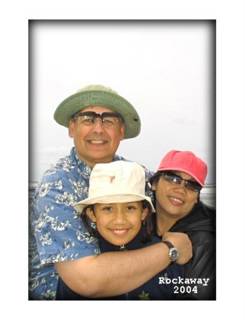
- Nick H.
- Forest Grove, Oregon, United States
- Thank you for visiting! You can see even more of our Oregon photos by clicking in the "Archives" above.